When the comms team creates ticketing for you using Trybooking, you will be given a special login called Producer Access, which means you can log in anytime you like to see and download your event's attendee information.
The following info is how you log in and obtain your data using Producer Access.
Creating your reports
1. ✅ Log in using the trybooking.com main page.

2. ✅ Pop in the Producer ID and then the password you have been given by the Comms team to access each event. The first thing you see should be this page (of course your event name will be different!)

3. ✅ Click on "Create New Report"

4. ✅ Name your report up the top so you can locate your saved file easily.
To add the info you want to view, press the plus sign to add to your report.
The field groups start with standard inclusions (i.e. first/surname, email, address and telephone). The following groups are generally all the data grouped into a particular report style you want. You can select/deselect any of these manually by scrolling through them if you don't want to sort them.
The bottom fields will be any custom questions you have asked - so don't forget to click the 'plus' on these!
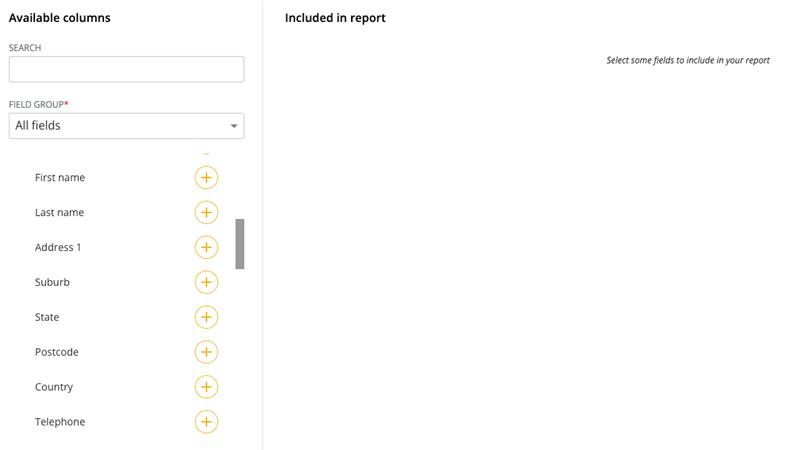
Once you're happy with all the info you'd like to export, click 'download' or 'save and download'. The second option will just mean the next time you log in to export info, you won't need to recreate the report and can just download the same info you selected in one click.

If you get stuck using Producer Access, drop Comms a line using the Help Desk and we can go through it with you!
Need to scan your tickets?
Make sure you have an iPad (You can borrow from Comms) to scan the tickets!
The TryBooking mobile scanning app is useful for managing the entry to your event and scanning attendees as they arrive, as well as monitoring sales in real-time.
The app is free to use for event organisers using TryBooking and their teams
Features include:
- Real-time sales dashboard with the number of tickets sold and revenue.
- Scan QR codes on paper tickets and mobile tickets.
- Track scanning at multiple doors/gates/entry points
- Offline mode available.
- Enable or disable scanning points.
- Setup advanced rules to control scanning.
- Scan multiple events at the entry point.
- Manual check-in and attendee search.
You can download the app from the Apple App Store or Google Play Store for free and start scanning entries directly from your phone.
Not what you're looking for? Or have a subject you would like to know more about? Suggestions welcome!
